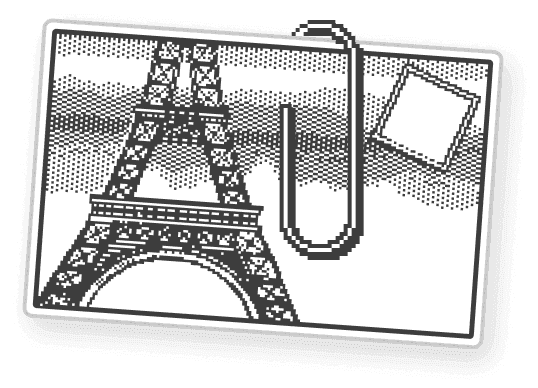Frequently Asked Questions
Create, apply and filter tags in Kosmik
Kosmik does not rely on a traditional hierarchical file system structure, instead elements are organised visually on the canvas itself. But sometimes you may still need to create groups beyond that visual organisation. To do so, you can use tags. Tags are a light and efficient way to assign categories to your items. You can apply any number of tags to an object and then use the filter palette to look through your tagged content. Kosmik can also teleport you to the tagged items to show them in context.
Here's a video on how to make the most of tags in Kosmik: