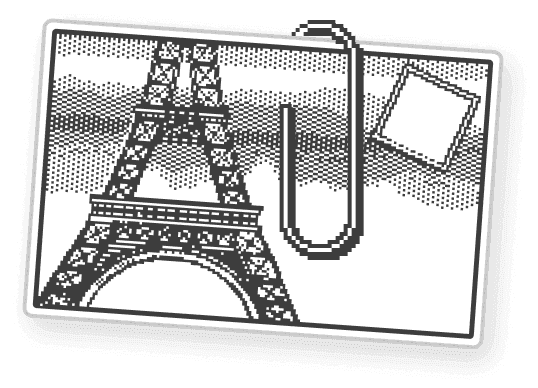Frequently Asked Questions
How do I navigate in my universe?
Kosmik infinite canvas can be manipulated with a mouse, trackpad or keyboard.
If you're using a trackpad:
You can scroll and pan by moving two fingers on the trackpad.
You can zoom in and out by pinching on the trackpad.
If you're using a mouse:
You can scroll vertically by using the scroll wheel
You can zoom in and out by holding ctrl (Windows) or ⌘ (Macintosh) and scrolling with the wheel.
You can pan around by holding space and clicking and dragging anywhere on the canvas.
Keyboard navigation
You can also use the + and - keys on your keyboard to zoom in and out
You can use ⇥ to sift through your objects.
Use "!" to zoom out and focus on your whole universe content.
You can also use the buttons in the lower right part of the UI to fit to zoom or zoom in and out.