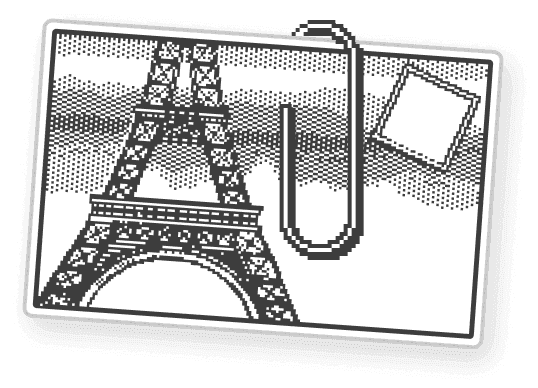Frequently Asked Questions
Can I just copy-paste things into my Universe?
Yes you can! You can copy from a document, from a PDF, or even an image directly off the internet. You have two ways to do this:
With your mouse: Right click on the object or selected item you want to copy, and choose, “Copy.” On your Universe, place your cursor where you would like to place the object, and right-click and choose, “Paste.”
With your keyboard: Choose the object you would like to copy, and use the keyboard shortcut CTRL+C/ ⌘+C to copy. Go to your Kosmik Universe and place your cursor where you would like the object to be located and use the keyboard shortcut CTRL+V/ ⌘+V.
💡 Please know that some browsers do not support copy-paste on right click, so if you are on play.kosmik.app, the keyboard shortcut would be a more effective method to copy and paste.