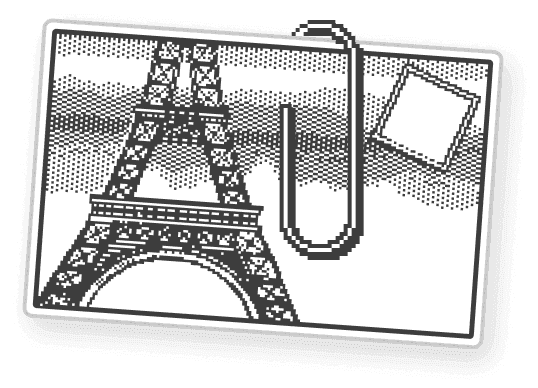Frequently Asked Questions
How do I make annotations to elements in my Universe?
To annotate elements, choose the [] pen and ruler icon at the top of your workspace. You’ll be shown three different annotation options:
Pencil: Draw on your annotations
Highlighter: Emphasize a portion of your element
Eraser: Erase a portion of annotations
You are also given ways to modify your annotation options:
Dot: The color you want your annotations to be
Line: The width and weight of each stroke